노드 설치
이 페이지에서는 WorldLand 소스 코드를 다운로드 및 빌드하고 Worldland 노드를 설치하는 방법을 설명합니다.
하드웨어 요구 사항
CPU
2+ cores
Fast CPU with 4+ cores
RAM
4GB
8GB+ RAM
Storage
500GB free storage
500 high-performance SSD
Internet
8 MBit/sec
25+ MBit/sec
Linux and Mac
1. Environment
Linux
우리는 Ubuntu를 기반으로 문서를 작성했지만 UNIX와 같은 운영 체제에서도 작동할 것으로 예상됩니다.
빌드에 필요한 기본 패키지를 다운로드합니다.
$ sudo apt update
$ sudo apt upgradeETH-ECC를 설치하려면 Go(버전 1.18 이상)가 필요합니다. 다음 명령을 사용하여 설치할 수 있습니다.
$ sudo apt install gcc
$ sudo apt install make
$ sudo apt install snapd
$ sudo snap install go --classicMac
빌드에 필요한 기본 패키지를 다운로드합니다.
$ sudo brew update
$ sudo brew upgradeETH-ECC를 설치하려면 Go(버전 1.18 이상)가 필요합니다. 다음 명령을 사용하여 설치할 수 있습니다.
$ sudo brew install gcc
$ sudo brew install make
$ sudo brew install snapd
$ sudo brew install go --classicGo 버전을 출력(버전 1.18 이상)하여 제대로 설치되었는지 확인합니다
$ go version2. 설치
WorldLand 저장소를 clone하여 WorldLand를 다운로드할 수 있습니다.
$ git clone https://github.com/cryptoecc/WorldLand다음 명령을 사용하여 ETH-ECC를 설치할 수 있습니다. 그런 다음 /ETH-ECC로 이동하여 아래 명령어를 입력합니다.
$ cd WorldLand
$ make worldland설치가 완료되고 WorldLand를 실행하려면 다음 명령을 작성하십시오. "USER_DATA_DIR" 은 당신의 저장소 공간을 의미합니다. 원하는 경로를 추가하십시오.
./build/bin/worldland --datadir "USER_DATA_DIR" consoleWindow
윈도우 전용 Build파일을 다운로드합니다.
설치 프로그램 사용
WorldLand 의 최신 릴리즈에서 설치 프로그램 exe 파일을 다운로드합니다.
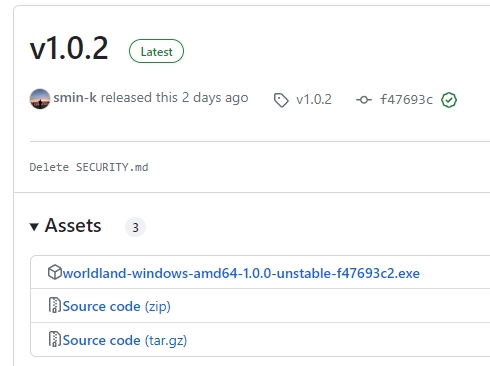
아래 그림과 같은 파란색 창이 나타나면 추가정보를 클릭하여 실행합니다.
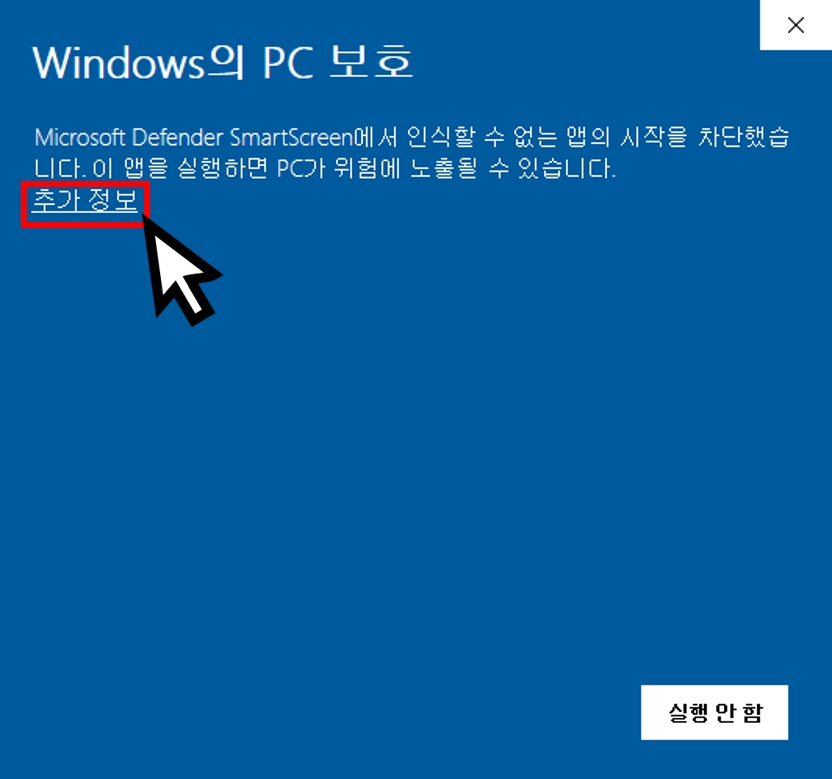
다운로드한 설치 파일을 실행합니다.
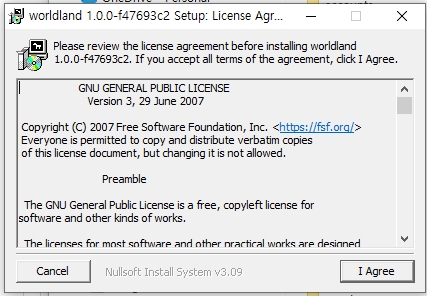
다음 오류 메세지가 표시되면 설치경로를 환경변수에 수동으로 추가해야 합니다. 환경변수의 Path에 설치 경로를 추가합니다.
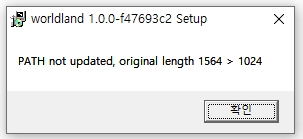
환경변수의 Path에 설치경로를 추가합니다.
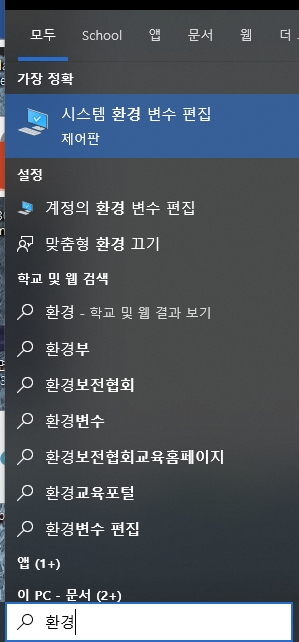
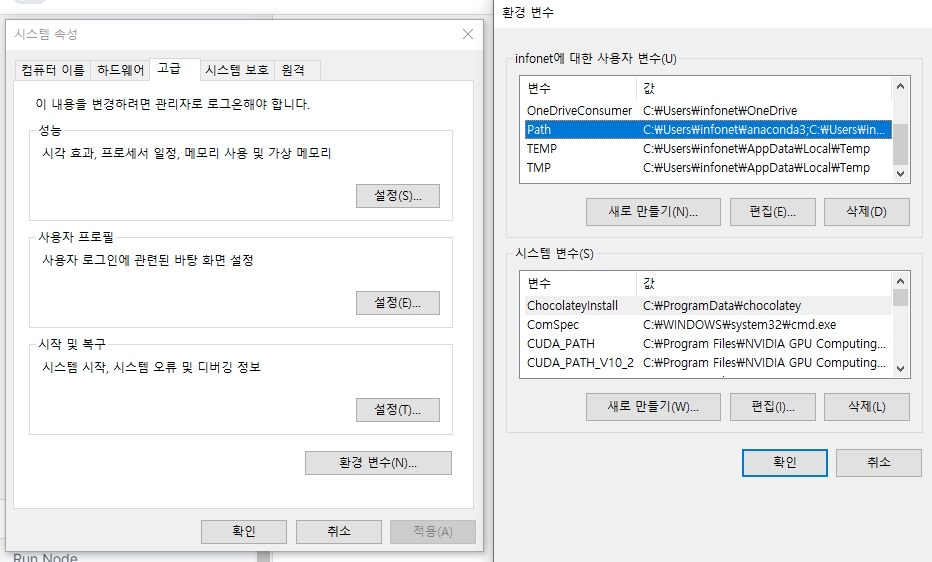
기본 설치 경로 :
C:\Program Files\worldland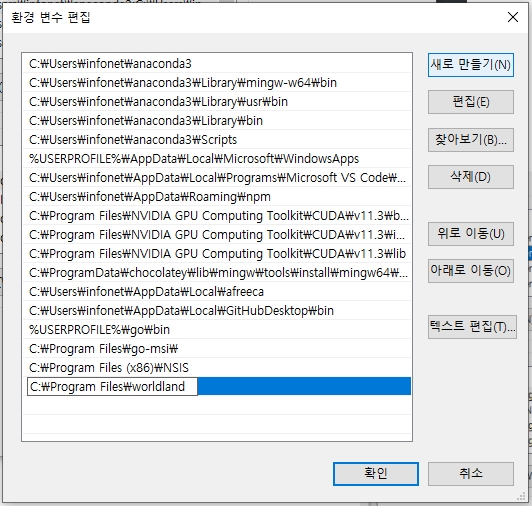
Installation complete!
Worldland를 실행하려면 다음 명령어를 작성하십시오.
C:\Users\xxx\src\github.com\cryptoecc\WorldLand> worldland --datadir "USER_DATARun and Build
1. Install Chocolatey
The Chocolatey package manager provides an easy way to install the build tools you need.
Run PowerShell in administrator mode.
PS C:\WINDOWS\system32>With PowerShell, you must ensure Get-ExecutionPolicy is not Restricted.
PS C:\WINDOWS\system32> Get-ExecutionPolicyIf it is Restricted, set it to AllSigned or Bypass.
PS C:\WINDOWS\system32> Set-ExecutionPolicy AllSignedor
PS C:\WINDOWS\system32> Set-ExecutionPolicy Bypass -Scope ProcessNow run the following command:
Set-ExecutionPolicy Bypass -Scope Process -Force; [System.Net.ServicePointManager]::SecurityProtocol = [System.Net.ServicePointManager]::SecurityProtocol -bor 3072; iex ((New-Object System.Net.WebClient).DownloadString('https://community.chocolatey.org/install.ps1'))Wait a few seconds for the command to complete. If you don't see any errors, you are ready to use Chocolatey!
2. Installation
Then you can run the following command from an administrator command prompt to install the build tools:
Installing these packages sets the path environment variable.
C:\Windows\system32> choco install git
C:\Windows\system32> choco install golang
C:\Windows\system32> choco install mingwYou will need to open a new command prompt to get the new path.
To install ETH-ECC, you can first create a Go workspace directory, then create and build the ETH-ECC source code.
C:\Users\xxx> mkdir src\github.com\cryptoecc
C:\Users\xxx> git clone https://github.com/cryptoecc/WorldLand src\github.com\cryptoecc\ETH-ECC
C:\Users\xxx> cd src\github.com\cryptoecc\WorldLand
C:\Users\xxx\src\github.com\cryptoecc\WorldLand> go get -u -v golang.org/x/net/context
C:\Users\xxx\src\github.com\cryptoecc\WorldLand> go install -v ./cmd/...If you get fatal: detected dubious ownership in repository at error Execute the command below indicated in the log message.
git config --global --add safe.directory "USER_DATA_DIR"or the build fails, run the command below and retry.
C:\Users\xxx\src\github.com\cryptoecc\WorldLand> go mod tidyInstallation complete!
To run the WorldLand, write the following command.
C:\Users\xxx\src\github.com\cryptoecc\WorldLand> worldland --datadir "USER_DATA_DIR" consoleReferences:
Last updated